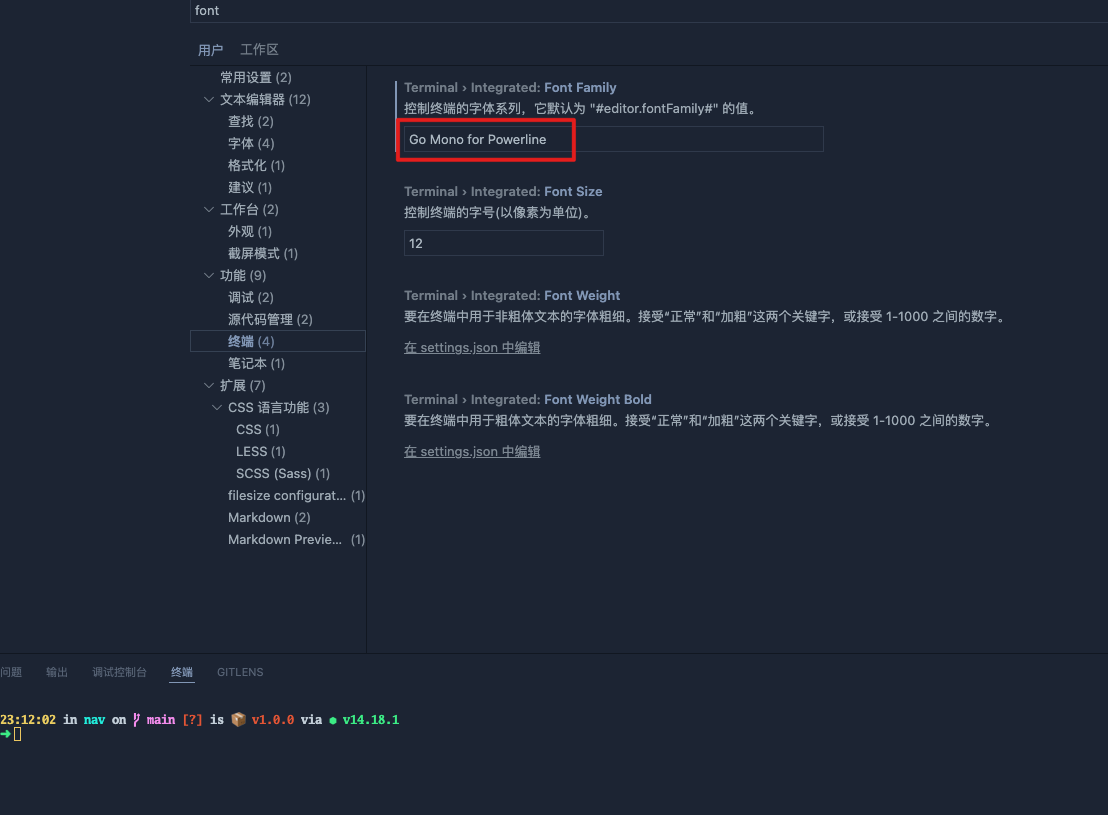先看预览图
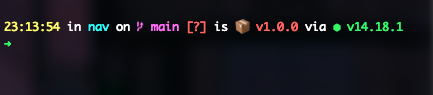
当前项目相关信息一目了然~ 如果是 git 项目目录,会展示当前分支。如果是 node 项目,会展示当前包版本以及使用的 node 版本等等,简直不要太明了:)
官方 git 仓库地址:https://github.com/spaceship-prompt/spaceship-prompt
一、安装
安装 spaceship 有 2 个前置依赖,即
-
zsh:毕竟 spaceship 是 zsh 的主题,安装步骤如下
sh -c "$(curl -fsSL https://raw.github.com/ohmyzsh/ohmyzsh/master/tools/install.sh)" -
Powerline Font: 终端显示非 ascii 码的图形,安装步骤如下
# clone git clone https://github.com/powerline/fonts.git --depth=1 # install cd fonts ./install.sh # clean-up a bit cd .. rm -rf fonts
接下来只需三步开启 spaceship 主题
# 1. 克隆 spaceship 源码到 zsh 自定义主题目录
$ git clone https://github.com/spaceship-prompt/spaceship-prompt.git "$ZSH_CUSTOM/themes/spaceship-prompt" --depth=1
# 2. 将 spaceship 主题二进制文件软链到 zsh 主题目录
$ ln -s "$ZSH_CUSTOM/themes/spaceship-prompt/spaceship.zsh-theme" "$ZSH_CUSTOM/themes/spaceship.zsh-theme"
# 3. 在 ~/.zshrc 文件里添加 `ZSH_THEME="spaceship` 即开启二、配置
-
iterm2 需配置字体选项
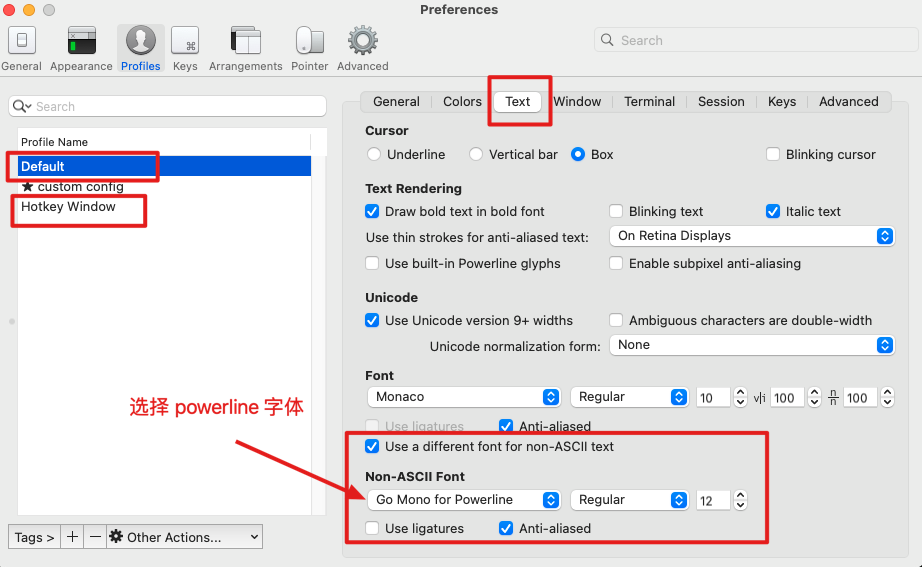
-
VS Code 需配置终端字体